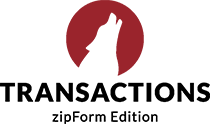Hey brokerWOLF clients!
I’ve got a really quick tip to get a back-door benefit out of your brokerWOLF system.
Pull up menu option E.U.6 and hit ‘Screen’. This is your Agent Counts Report.
This report breaks down all of the agents your brokerage paid in the last 90 days. It’s a great way to get a snapshot of how active your agents have been. Have they been closing deals or are they struggling to produce? With this report, you can see whether they’re ‘in the game’ or on the sidelines.
We recommend running this report every month to keep an eye on agent engagement. The report uses a rolling 90-day period so you’ll get an accurate and unbiased view into their activity.
You can then use this info to highlight agents that may need extra coaching to ‘get on the field’, or discover that it’s time to ramp up your recruiting efforts to bring some fresh talent onto your team.
Thanks for reading! Stay tuned to the blog for more tips on how to use your Lone Wolf software.