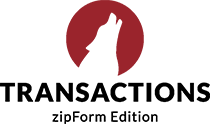It’s hard to believe it’s almost tax season again already (where did 2020 go?!), but it’s coming up quickly—and the team here at Lone Wolf has been busily preparing to make it as simple for you as possible.
So without further ado, here’s everything you’ll need to fly through tax season this year!
Contents:
Part 1: Preparing U.S. tax slips
If your brokerage is in the U.S., there are two slips you’ll need for your staff, admins, and agents: 1099s and W2s.
Preparing 1099s for your agents
You can prepare 1099s in Back Office using your agents’ commission history information. You can also prepare them for rentals, outside brokers, accounts payable, and incorporated agents.
- Check your 1099 information to make sure everything’s accurate and up to date. Full walkthrough >
- Use the 9.5.4 menu to prepare your 1099s in Back Office. Full walkthrough >
- Print out any necessary copies. Full walkthrough >
Preparing W2s for your office staff and admins
You can prepare W2s in Back Office using payroll records for your staff and admins.
- Check your payroll history to make sure everything’s accurate and up to date. Full walkthrough >
- Use the 9.5.3 menu to prepare your W2s in Back Office. Full walkthrough >
- Print out any necessary copies. Full walkthrough >
Full video walkthrough
We recently held a live webinar with one of our Back Office specialists to walk you through generating your 1099s and W2s. Check it out!
Part 2: Preparing Canadian tax slips
If your brokerage is in Canada, there are two slips you’ll need for your staff, admins, and agents: T4s and T4As.
Preparing T4s for your office staff and admins
You can prepare T4s in Back Office using payroll records for your staff and admins.
- Use the 9.5.3 menu to prepare your T4s in Back Office. Full walkthrough >
- Print out any necessary copies. Full walkthrough >
Preparing T4As for your agents
You can prepare T4As in Back Office for your agents based on any specified calendar year.
- Check your payroll history and T4A information to make sure everything’s accurate and up to date. Full walkthrough >
- Use the 9.5.4 menu to prepare your T4As in Back Office. Full walkthrough >
- Print out any necessary copies. Full walkthrough >
Full video walkthrough
We recently held a live webinar with one of our Back Office specialists to walk you through generating your T4s and T4As. Check it out!
Closing out your year
All ready to close out 2020 (and never look back!)? You’re in the right place! We’ve gathered up all the essential resources you’ll need for a pain-free year-end.
Check out our comprehensive guide here, and don’t forget to check out the live webinar we recently held to walk you through the process.