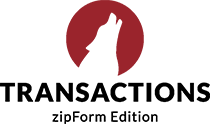This post is part of the official Lone Wolf Foundation series. Check out the ultimate guides to the new Lone Wolf Back Office and Lone Wolf Transact as well.
It’s official—Lone Wolf Foundation and the new generation of real estate software are live today!
As part of that, we’re excited to share with you that we’ve introduced a piece of software called Lone Wolf Front Office. In case you haven’t heard about it yet, or if you want a quick refresher, let’s introduce you to Front Office!

What is Lone Wolf Front Office?
Lone Wolf Front Office is a comprehensive solution for brokerage websites, CRM, and marketing, made to get your brokerage’s brand in front of the right prospects at the right time.
Fun fact: Front Office is built on the framework of Propertybase GO! So if you’re familiar with that platform, you may recognize some features of Front Office.
Because it works through Lone Wolf Foundation, Front Office means that brokers can access all of their essentials for marketing through the same sign-on and the same platform as their other Lone Wolf software.
What does Lone Wolf Front Office do?
Made to give brokerages a simpler way to attract and communicate with new clients, Front Office features four major components.
Websites
Front Office gives brokerages and their agents a straightforward, code-free way to build an attractive website made to draw in new clients.
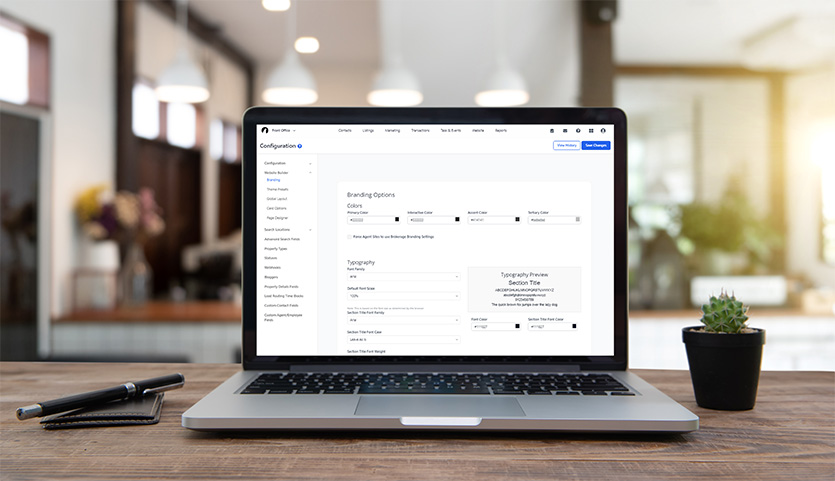
CRM
Once new clients come in through the website, Front Office organizes their information in a brokerage CRM system and engages them with automated email campaigns.
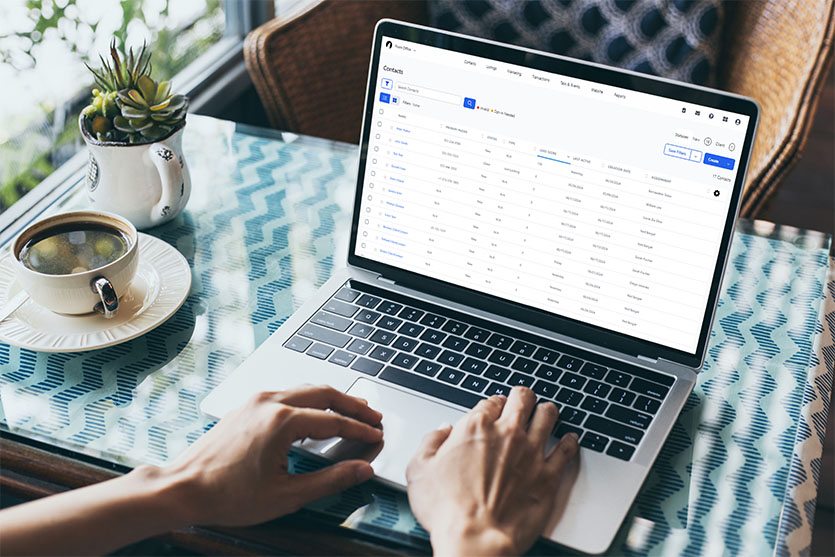
Data connection
The new generation of real estate software is all about bringing solutions together, and Front Office is no exception. It features an automatic data flow designed to carry client information from website to CRM and through to next steps like forms and deals.

Reporting
Front Office tracks website traffic and email performance, so brokerages always know how their online presence is doing.
What can you do with Lone Wolf Front Office?
There’s a lot Front Office can do to help your entire brokerage. Along with the perks that come with being designed specifically for real estate, it means you can:
Use a quick-to-build website to draw in new clients.
Because Front Office uses a block-based builder for website design, it’s quick to get your brokerage’s site set up—and you can always use the straightforward templates for ideas, too.
Once you’re set up, listing integrations pull your brokerage’s catalog of homes into the site for potential clients to find. It also comes with landing page functionality to capture all the interest in your site and your listings.
Take the stress out of design requirements.
The variety of design options and layouts built into the system through the block-based builder means that you don’t need to dedicate huge amounts of time to creating a stunning site for your brokerage—or to setting up appealing email campaigns to build trust.
It’s simple to build in your brokerage’s brand colors, fonts, buttons, photography, and more for an online presence that’s all your own.
Build rapport with clients for stronger connections.
Once you’ve attracted new clients with your site, Front Office uses a combination of digital advertising integrations and a built-in CRM system with automated nurture campaigns to keep that interest. It allows you to sort clients into lists based on interests and build out relevant messages to appeal to them—and then helps you track how well each message resonated.
This way, you can place your brand in front of potential clients regularly, and after all, repetition breeds familiarity, and that leads to trust.
How can you get started with Lone Wolf Front Office?
There are two paths to getting started with Lone Wolf Front Office.
If you’re new to our software:
Reach out to us! We’ll set you up with our team for a quick demo, and we’ll take it from there. Plus, by signing up with Lone Wolf Front Office, you’ll automatically get access to Lone Wolf Foundation, too.
If you’re a current Propertybase GO user:
Let us know that you’re interested in Lone Wolf Front Office, and we’ll reach out when it’s ready for you to upgrade. You can join the VIP list here to be the first to know!
Heads up: Lone Wolf Front Office is subject to area availability. Ask us for more details!