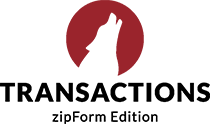Now in your MLS: A simpler way to share your listings.
Exciting news! [MLS] members now have access to Boost, Lone Wolf’s leading digital advertising solution, through Matrix.

Promote your listings in three simple steps.
With Boost, you can start and run digital ads on today’s most popular websites and social media platforms without doing the heavy lifting. Show off your listings, promote open houses, share just solds, and so much more—and it all starts with your MLS system.
Open Boost directly from within your Matrix system
Choose the duration and reach of your ad
Watch Boost create your ad using your MLS listing information
Learn the ropes.
New to Boost or want a quick refresh? Discover everything you need to know from ad creation to analysis with our training sessions.
Frequently asked questions
Your MLS is introducing Lone Wolf’s leading digital advertising solution, Boost, as an integration within Matrix. With this integration, you’ll be able to access Boost right from within Matrix so you can create and launch digital ads to market your listings.
You can find Boost in three key places throughout Matrix:
- On your homepage in the Quick Links section
- In Listings Manager on on-market and sold/rented listings
- In your MLS Tools section
These locations were carefully chosen to give you the best possible access to Boost, so you can create and launch digital ads exactly when you need to and without having to search for Boost in your MLS system.
To get started with Boost, just click on the Boost button within Matrix. This will take you directly to Boost, where you can choose to create a new account or log in with an existing one. From there, you’ll have full access to start advertising!
No! Boost is designed to make advertising simple for listings, so it can pull information directly from Matrix to create unique and appealing ads that feature your MLS data.
Boost automatically crafts highly effective listing ads for you and targets the market around your listing. You can choose to run the ad with your own settings, or use Boost’s powerful ad builder to edit any of the creative or campaign settings.
To edit your ad, you can select the ad type you would like to run when you log in, then edit text and images. Next, select who you would like to see your ad or upload a custom audience. You can expand the reach of your ad by choosing to run a video ad or by choosing to run the ad on Nextdoor as well. Lastly, choose where you want visitors to land after clicking on your ad, and that’s it!
For more detailed step-by-step instructions, view this help article.
Boost ads are shown on Facebook, Instagram and across the web, and are targeted to people who are in the market for a home. Boost’s intelligent targeting system uses geo-targeting based on listing location or a chosen target area the user selects. You can also choose to run your ad on the social network site, Nextdoor. Check out this article for more detailed information.
By default, ad clicks go to a mobile-optimized Boost landing page designed for qualified lead capture as visitors supply their name and email address. You can also choose to drive traffic to your own landing page as well.
The automate and save feature acts like a subscription where Boost will automatically detect key events—like a new listing, open house, price reduction, or recent sale—and create ads on a customer’s behalf. Twenty-four hours before running the ad, Boost will send the user an email where they can review promotion details, make edits, or opt out of promoting the ad altogether. For more details, please reference this help article.
Boost has a variety of different ad options to help you promote your business and brand. Ad types range from listing ads to open houses, price reductions, just sold, and agent promotion ads.
You do not need a Facebook or Instagram account or a business page to use Boost and promote listings. However, we encourage you to post from your own Facebook page if you have one to help promote your brand and keep your online presence consistent.
First, select a listing you would like to promote. When editing your ad, click Edit next to Ad Creative, then click the dropdown menu under Business Page and a new window will appear. From here, you will be prompted to log into Facebook. Upon logging in, you will be prompted to select the business page(s) you manage and would like to use for Boost ads. Then, click the Update Facebook page button, and save and preview your ad. For more details, please reference this help article.
Looking for more information about getting started with your Boost account?
The Lone Wolf team has put together several helpful resources to help users get to know Boost, from overviews and ad creation to managing dashboards, connecting with leads, and more.
Looking for support?
We’re here to help. Reach out to our support team Monday through Friday, 9:00 a.m.–5:00 p.m. CT, for tech support, answers, and more.