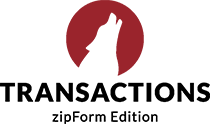Did you know? Training is also available directly in

You have a portal to a complete Transactions (zipForm Edition) onboarding center right inside your account!

Log into your account and click the green “Guided Help” icon in the lower right to access more short videos, guides, and other resources to get you started!
Training webinars, when you need them
Whether you’re new to the brokerage features or just need a refresher, join us for Transactions (zipForm Edition) Brokers’ Path every Thursday.
Register HERE!Multi-User Account:
Admin Basics
Objectives:
1. Why a Multi-user account?
2. Explore the Broker Dashboard
3. ListFlash® Introduction
4. Explore the Administrative Tab
5. Add/Edit Agents and Offices
6. Reassign Transactions
7. Admin. access in zipForm® Mobile
Multi-User Account:
Transaction management for brokers
Objectives:
1. What is Transaction Management
2. Explore and understand Tasks
3. Create a new Enforced (Listing) Template
4. Create a ListFlash®
5. Approve Transactions & Documents
6. Set Document Approval Status
7. Collaborate with Team using Share tools in zipCommunity™
Take advantage of these helpful resources