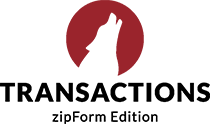Hit fast forward on deals with Authentisign.
Take your deals digital with Authentisign, real estate’s favorite eSignature solution—built into Lone Wolf Transactions (zipForm Edition) to speed agents and clients through the process.

Prepare a form in Lone Wolf Transactions (zipForm Edition)

Prepare a signing document in Authentisign

Send it to the client!
Automatic uploads
Say goodbye to manual entry and uploads. Authentisign is built into Transactions, so you have all the tools you need in one place.
Simpler signings
No matter how tech-savvy your clients are (or aren’t), signing is any. Clients can sign anytime, anywhere, on any browser or device—all with one click.
Centralized status updates
Monitor and manage signature statuses and take any needed signing actions all in one place.
Automated workflows
Save time and errors on repetitive work—like manually placing signature blocks—with automation.
Security standards
Authentisign provides multiple layers of protection to ensure all eSignatures meet—and exceed—the most stringent security and privacy standards.
Get started with Authentisign today
We take eSignature security seriously.
Wondering how we protect your and your clients’ data? Here’s what we do:
Secure website connections
Data housed in Tier IV, SSAE-16 Type II certified data centers
100% ESIGN-compliant
FHA and Fannie Mae-approved
Tamper-proof security technology
Final document encryption
Secure socket layer
Signature certificates issued for each signing by certification authority
All private keys are stored in an HSM according to cryptography best practices and standards
Frequently asked questions
Is Authentisign secure?
Absolutely! Your security is our number-one priority. For details, click here
Are eSignatures legally binding in real estate transactions?
Yes. Authentisign signatures are legally binding and comply with all North American and international laws and statutes. Be sure to check your local laws and regulations for specifics.
Does Authentisign support multiple languages?
You bet. Authentisign supports full functionality in English, French, and Spanish.
Will Authentisign work on my mobile device?
It will! Our solution enables you to prepare, send, and sign documents instantly from your mobile device.
Which file types are supported?
Authentisign supports PDF, DOC, DOCX, XLS, XLSX, BMP, GIF, JPG, JPEG, TIFF, and PNG.
Is signing easy for my clients?
Authentisign is an intuitive solution that makes signing documents a breeze. Recipients simply click their signing invitation and the system will walk them through the signing. Once complete, you’ll get a notification—easy as that.
What is a signing certificate?
A signing certificate contains all of the signing details and acts as an added layer of security. With a signing certificate, you can track when your document was signed, the name of the document, who signed it, and where.
What if my client has someone signing on their behalf?
If your client is working with a trust company that will sign on their behalf, you can add the signer’s name to the preferred signature field. This will populate your documents with the seller’s name and information, and place the preferred signer’s name in the signature field to keep your deal moving.